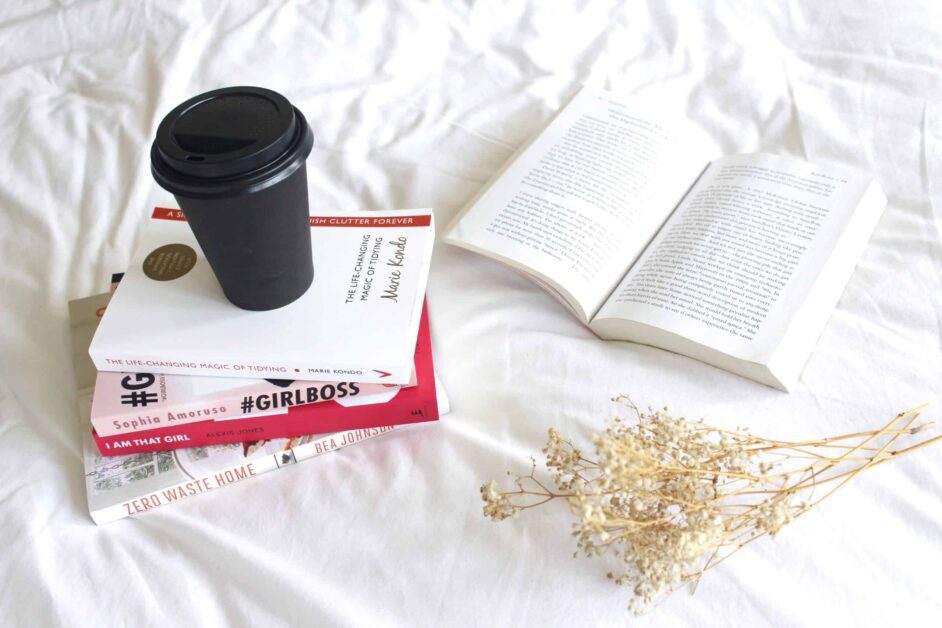9 Best Tips for Creating the Ideal Home Office Setup

commission, at no extra cost to you, if you make a purchase using this link.
Please see my disclosure for more details”
Does your home office setup affect your productivity?
The answer is definitely.
Workspaces can greatly impact the culture and environment of the work setting. A cluttered, uncomfortable workspace can distract employees which can result in reduced performance and higher turnover rate. But an organized, comfortable workspace can increase productivity and stimulate creativity for the business.
If you’re working from home, ideally, you’d want to have a space designated for work. The difficult part about working from home is separating your professional and personal life from each other, as well as steering away from distractions.
But with the right setup and tools, you can create an ideal space for productivity and focus. In this post, you’ll learn 9 effective tips for creating the ideal home office setup. So let’s dive right in!
9 Best Tips to Create Your Ideal Home Office Setup

Tip 1: Choose the best location
Some people are fortunate to be able to choose a location easily for their home office and have a designated spot. However, others might not have that option. If space is tight, you might have to think of creative ways to set up your home office.
Keep in mind places that may be of distraction such as the kitchen, bathroom, or loud noises that can be distracting.
Here are some ideas of how to “create” space for your office setup
- For your living room, put your sofa against the longest wall and put your office desk in front of the window
- Create a cloffice
- Use a curtain as a room divider that separates your work area from your personal living space.
- Put up a single shelf as a desk
- Work in any corner of the kitchen that permits space
- Declutter storage areas to create an office space
- Decorate your walls to designate your workplace

Tip 2: Utilize natural lighting
Natural light can do wonders for creating a home office. If your office space is naturally dimmer, then invest in the right kind of lighting. A study shows that daily sunlight exposures can positively impact the mood of office workers. In fact, workers who received lower levels of sunlight exposure had reduced sleep quality and less energy.
If natural lighting is not much of an option because your office location does not much sunlight exposure, there are definitely ways to create proper lighting.
The first tip is to keep office lights indirect. I highly recommend investing in a good lampshade, which produces softer light and can illuminate your office space without casting harsh lighting.
The second tip is to use task lighting. Task lighting is a light source designated for computer work or any intensive task that needs adjustable lighting. For example, a desk lamp can be placed exactly where you would like it. Make sure to position it on the other slide of your writing hand to prevent glares and harsh shadows. This highly-reviewed desk lamp allows you to adjust your light model and charge any devices with its included USB port.
The third tip is to have accent lighting. If you have dark corners in your room, this can cause your eyes to strain if your desk area is the only source of light. I highly recommend investing in accent lighting to create a warmer lighting for your office area. If you’re looking for good accent lighting, I definitely recommend this product.
The third tip is to have proper lighting placement. Where you place your lighting is crucial to create a functional workspace. Don’t add direct lighting above you since this will cast shadows and cause harsh reflections on your computer screen. Your space should have a balance of indirect office lights to illuminate the room, task lighting for focused tasks, and accent lighting to decrease eye strain.

Tip 3: Manage your cables
Having tangled cables only creates more mental stress and a cluttered, uncomfortable area to work at. The best solution to this problem is investing in a cable organizer that keeps your cords tucked and hidden away safely.
Other alternatives to managing your cables include using zip ties or cable clips to separate your cables.
You also can’t organize all your cables if you have nothing to plug them into. Power strips are must-haves if you want to keep your cords organized. This smart power strip includes surge protection and voice control that allows you to control your smart plug with Alexa, Google Assistant, and Microsoft Cortana.

Tip 4: Create a comfortable space
If you’re working at your desk 40 hours a week, it’s important to create a workspace that makes you feel comfortable and energized.
It’s easy to just grab a chair from your kitchen and call it your own office chair. But sitting in one place for many hours can cause muscle strain and posture problems. I highly recommend prioritizing comfort over convenience when it comes to working from home. In the long run, your body will thank you for it. Trust me on this one!
Invest in yourself by using an ergonomic chair, which helps support your posture and reduces muscle tension. Ergonomic chairs are not cheap and will be an investment, but if you’re going to be spending hours sitting down, think about this being a long-term investment.
The pros definitely outweigh the cons in the long run. I have scoliosis, so it’s important to me that I have a chair that doesn’t sink and will help my posture. If you’re looking for a super comfortable, adjustable chair, this is the one!

Tip 5: Choose the right desk
Personally, I switch off between a stand-up desk that I place on top of my table and sitting down on my chair. But I highly recommend investing in a stand-up desk. Research has shown that a stand up desk has health benefits. I can attest to this. Standing up keeps you more energized and focused, which increases better work performance.
It also helps with neck posture because oftentimes when we’re sitting down, our desk can be too low which can cause neck strain. An adjustable stand up desk helps to re-adjust your neck alignment, which helps prevent neck strain.
Stand up desks also help your posture since you’re basically standing up the whole time (lol). This stand up desk comes with different colors and allows you to have two devices set up which is perfect if your job requires it.
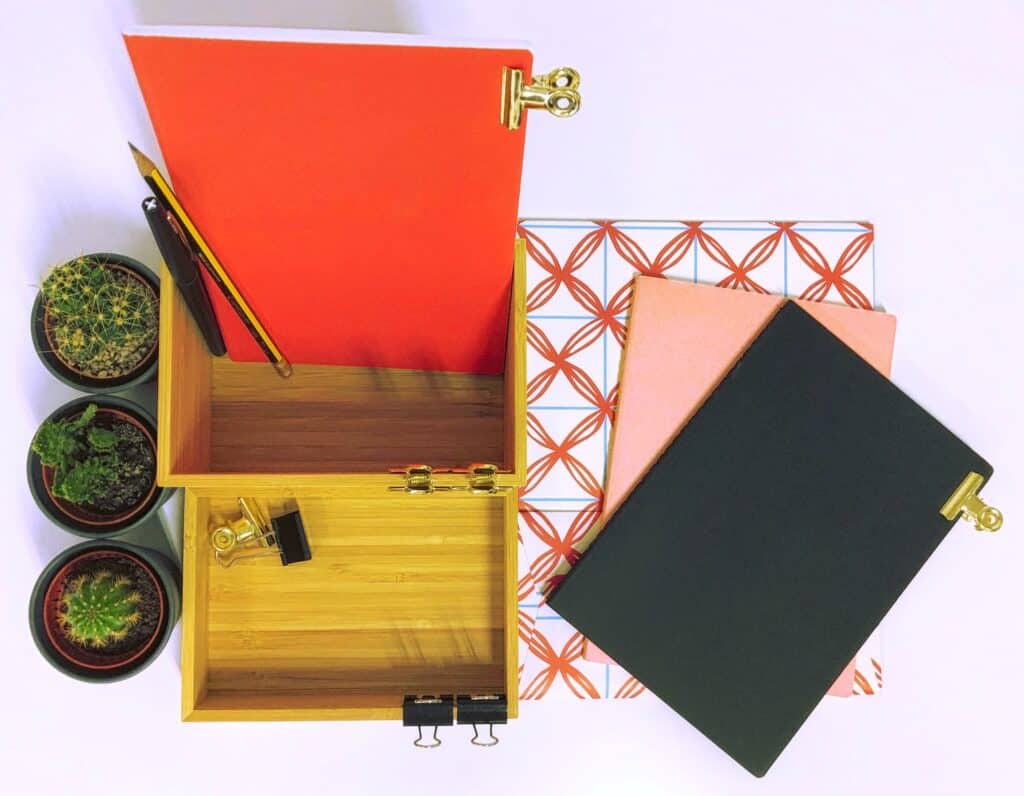
Tip 6: Organize your papers
A cluttered desk and workspace scattered with documents and papers will slow down your productivity and flow. To stay more organized, putting away your papers and labeling them in boxes or folders will keep your place more tidy and clean. Designate a specific spot to tuck away your folders and papers such as a paper tray or file folder rack.
Here are more ideas of how to organize your papers and desk in general:
- Place the items you use frequently near your dominant hand
- Use color-coded folders to separate your essential documents
- Throw away or recycle unnecessary, outdated papers that you no longer need
- Store away less urgent documents in a file box with hanging folders.
- Ditch sticky notes and go digital or write it down in your planner to save space
- Keep only relevant and urgent documents on your desk
- If you need to carry these documents with you, invest in a document bag that you can carry around safely
- Use this inexpensive office supply organizer for your pens, paper clips, etc.

Tip 7: Find a compromise that works for multiple users in the room
Depending on your living situation, you might have to share a room with your partner, family member, or roommate. In this case, you’ll have to accommodate your workspace with theirs as well. It is definitely possible to create a workspace that works for the both of you.
Here are some ideas you can try that works for multiple users in the room:
- Create a visual, joint schedule which helps you and your partner visualize any upcoming meetings or tasks. The purpose of this is so that everyone will be mindful of the other person and know what to expect.
- Define a list of boundaries with each other. For example, if someone has a work call, the other person will work in a different room until the call is over. Another example is keeping noise to a minimum level during designated hours. It’s best to write down a list of boundaries to avoid miscommunication or future conflict with your partner if it can be avoided.
- Put up a room divider to avoid getting distracted from your work
- Schedule mental health breaks with yourself and your partner. Whether that looks like going out for a walk or spending quality time with others, it’s important to prioritize your mental health as well. Set a reminder on your phone or calendar to check-in with yourself and take a break for at least 15 minutes throughout your day.
- Invest in noise-canceling headphones if you are more sensitive to the environment around you.
- Have your home office setup in the opposite area of the room. If having your back faced away from your partner will help you focus better, by all means, do what you gotta do!

Tip 8: Put your smartphone away
Research has shown that just the presence of your smartphone can reduce your overall performance. The more you try to task switch, the more this hurts your workflow. It takes an average of 23 minutes to get back on track after that “quick phone check.”
So consider storing your phone away in a box until your work is completed or when you’re on your break. Or if you have the itch to grab your phone if it’s within reach, put it in another room.
You know the saying, Out of sight, out of mind. Yep, that definitely applies to this context.
When I work on my blog posts, I put my phone behind my laptop. I know it seems silly, but it actually works. I don’t think about checking my phone because it’s hidden and not distracting me.
I highly recommend going phone-free for about 2-3 hours to do deep work. This will do wonders for your productivity and focus.
Related post: How to Stop Wasting Time and Make the Most of It

Tip 9: Tidy your space at the end of each day
Create some time at the end of your day for 5-10 minutes to clean and organize your space.
Your home office setup will look a lot more tidy the following day, and you’ll be ready to start your day again. However, this not only applies to your physical desk space, but also your computer desktop as well. If you have way too many files on your screen, it can be very distracting to focus on your work. Doing a simple clean-up to organize your digital files/tabs will go a long way.
Wipe down your desk counter, especially if dust is collecting. A clean desk always makes me feel mentally prepared to start my day. I also like to wipe down my phone and laptop daily with an alcohol prep pad (lol).
You’d be surprised by how much bacteria our devices can collect within a day! I highly recommend these alcohol wipes to clean your desk area and devices.
If you have any papers lying around, file those papers away accordingly. If you have any office supplies lying around, put them back in their rightful place. And if there’s any unnecessary things on your desk, ask yourself if you really need them. If not, go ahead and discard them.
Conclusion
I hope these 9 tips for creating your ideal home office setup were helpful to read!
To recap this article, here are the tips in summary:
- Find the best location for your home office setup to avoid distractions (if possible).
- Choose natural lighting by moving your desk near a window or invest in indirect lighting such as desk lampshade or accent lighting to brighten your room.
- Manage your cables by using cable ties or a cable organizer to create a cleaner look for your setup.
- Create a comfortable space by investing in an ergonomic chair that helps your posture and reduces muscle strain.
- Invest in the right desk whether that’s a stand-up desk or one that doesn’t cause neck strain.
- Organize your notes and files accordingly with a file folder or organizer.
- Put your smartphone away to focus solely on your task at hand.
- Tidy your space at the end of the day to make you feel refreshed and ready to start your day again.
If you found any of these tips helpful, I’d love to know in the comments down below! 🙂